Head Office Solution for AAAPOS RetailManager (formerly MYOB RetailManager)
RM-MultiStore is an easy to use head office data aggregation tool that allows retailers with multiple stores using AAAPOS RetailManager (formerly MYOB RetailManager) to send data from each store back to one or more head offices. Ideally suited to small to medium enterprises, RM-MultiStore is Wide Area Network software which uses the Internet for communication and therefore is inexpensive to operate, gives you a single point of control, and best of all it works seamlessly with RetailManager.
Features include:
✓ Head office stock data management ✓ Transfer stock between stores ✓ Lookup stock availability at each store ✓ Head office ordering system ✓ Consolidated customer statements ✓ Comprehensive group reporting at head office ✓ Style Colour Size Matrix
WAN Server Subscription License
All this for just $165 Registration Fee and $90 per month
$90 per month direct debit payments charged to your credit card or via direct debit
7 days a week support via phone, email or remotely using TeamViewer
All upgrades included
No Contracts
Free 30 Day Trial
Need more than one WAN Server? (Contact us for Special Pricing)
WAN Client Subscription License (Per Store)
All this for just $110 Registration Fee and $65 per month (Per Store)
$65 per month direct debit payments charged to your credit card or via direct debit
7 days a week support via phone, email or remotely using TeamViewer
All upgrades included
No Contracts
Free 30 Day Trial
Need more than 5 WAN Clients? (Contact us for Special Pricing)
RM-MultiStore comprises 5 modules that work together seamlessly:
1. WAN Client
Manages the exchange of data from each store to head office
All data transmitted is encrypted for security and compressed for speed. The file exchange facility allows the stores to receive and send files to head office, including the end of day MYOB Accounting data if required. WAN Client can be password protected and operates automatically using a built-in timer, allowing information to be transmitted back to head office at preset intervals.
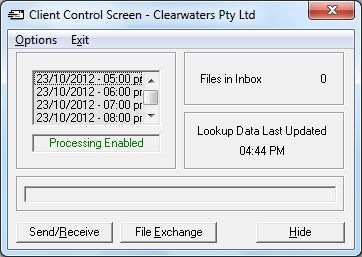
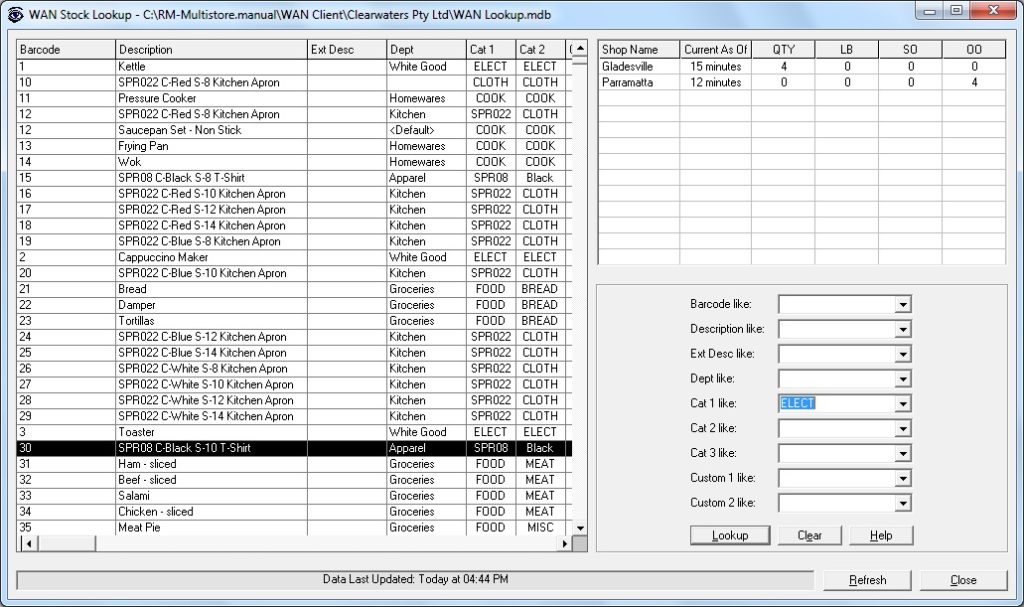
2. WAN Lookup
Allows stores to see stock on hand data from other stores
WAN Lookup allows the stores to see stock on hand at the other stores at the click of a button. Staff can quickly locate items by searching on the barcode, description, department, custom fields or categories the Layby, Sales Order and On Order Quantities can also be displayed.
3. WAN Server
Is the control centre of RM-MultiStore at head office
This is the control centre of RM-MultiStore, all data transmitted from the stores is consolidated here. Once installed at head office you can look forward to global reporting, inventory control and sales analysis. WAN Server operates automatically using a built-in timer, is easy to use and includes the following functions:
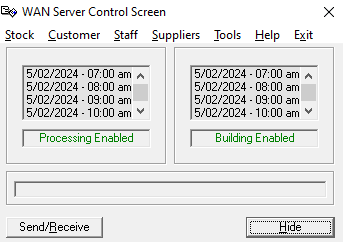
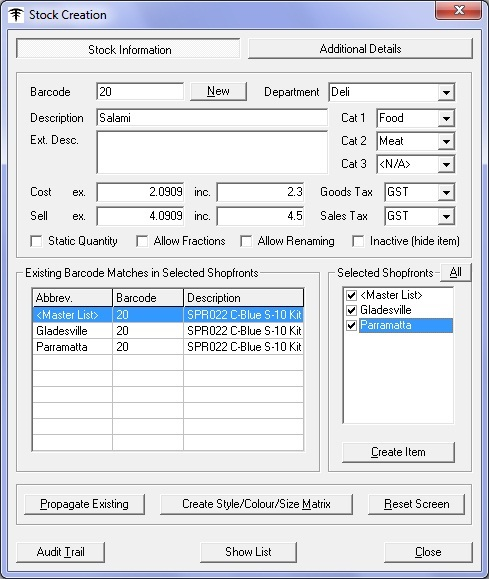
Create new Stock, Staff, Customers and Suppliers
Create new Stock, Staff, Customers and Suppliers in selected stores. An existing stock item from one store can be propagated to another store and new stock items can be imported and created from a spreadsheet.
Style Colour Size Matrix
Style Colour Size Matrix for clothing and footwear retailers allows easy stock code creation.
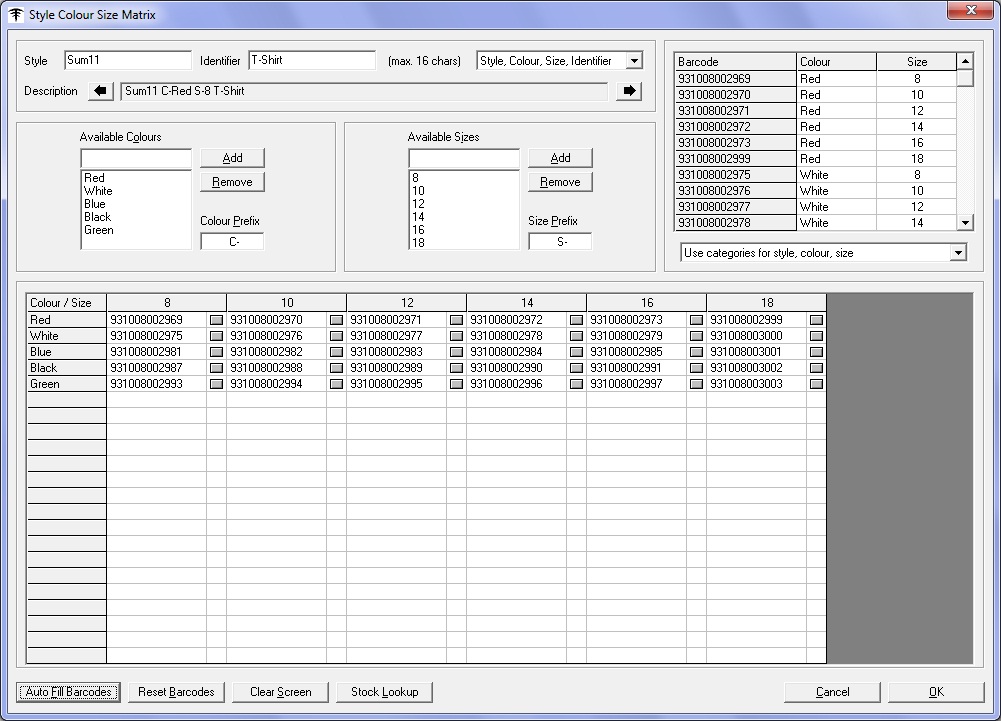
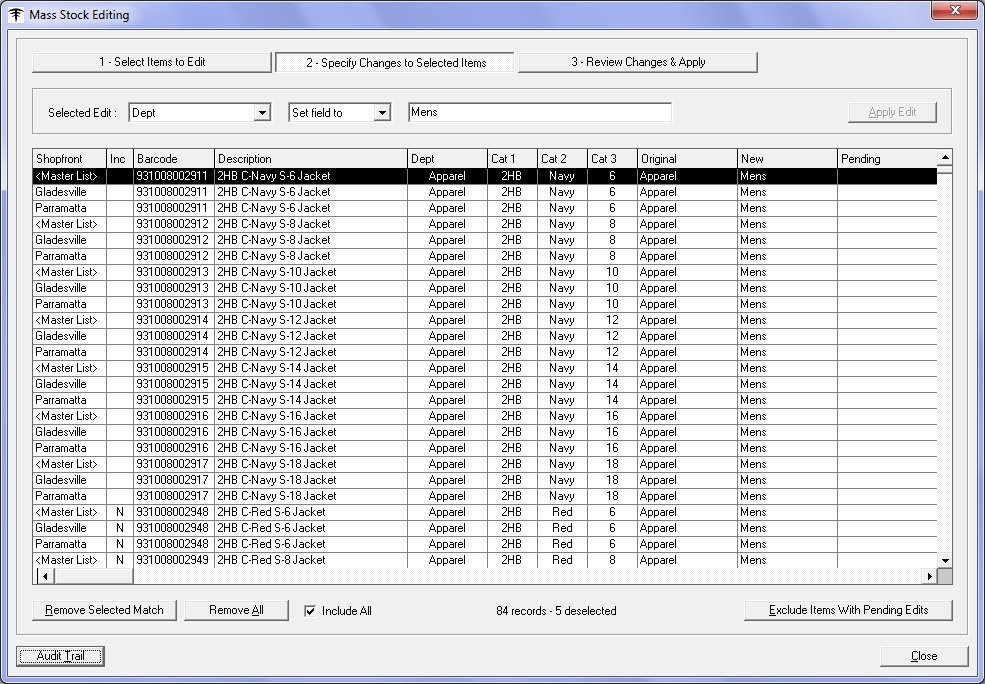
Edits and Mass Edits
Edits and Mass Edits of stock, pricing, staff, customers and suppliers can be sent to any store to standardise information across the stores.
Mass Propagate
Mass Propagate allows you to find then create Stock, Staff, Customer or Suppliers that exist in some stores and not others to resynchronise the stores database.
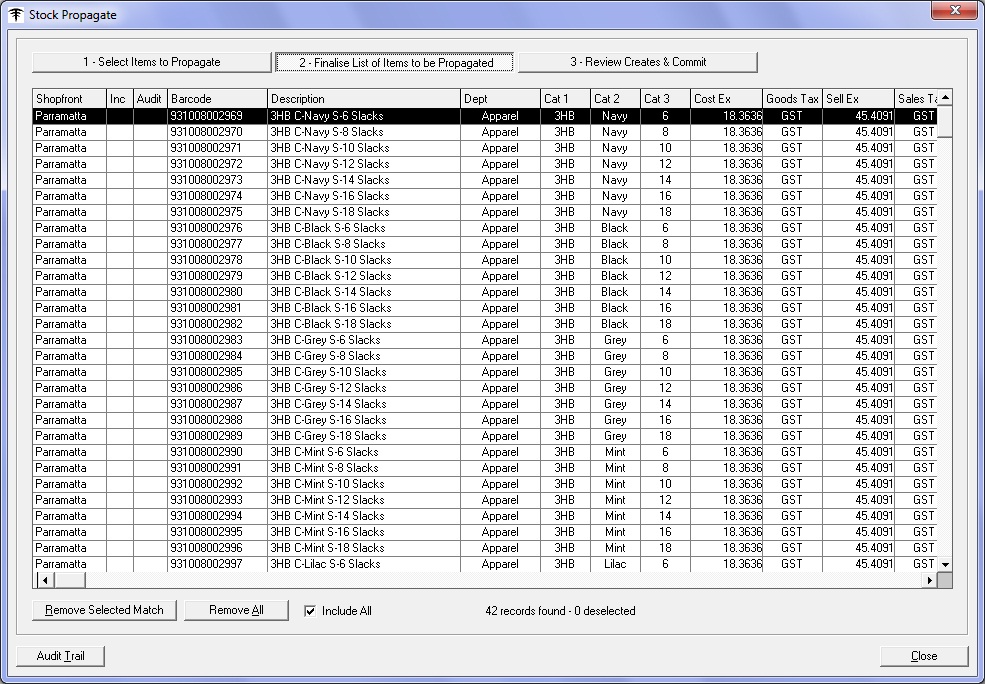
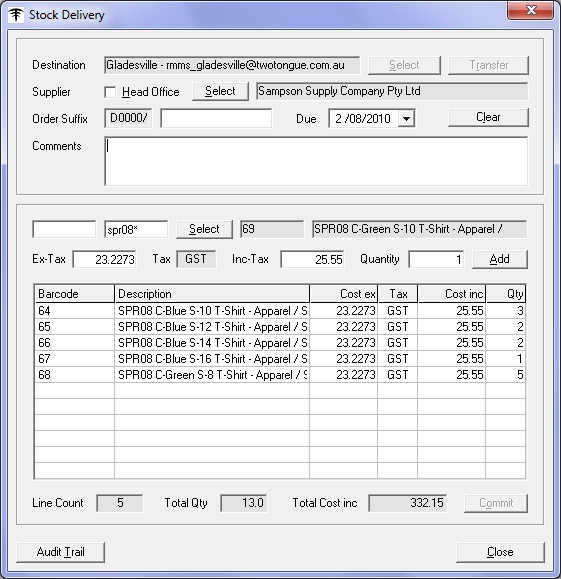
Stock Delivery
Stock Delivery permits head office to send purchase orders to the store’s RetailManager.
Stock Transfer
Stock Transfer allows you to transfer stock between company owned stores and/or franchisees. Note: stock transfer is not compatible with duplicate barcodes.
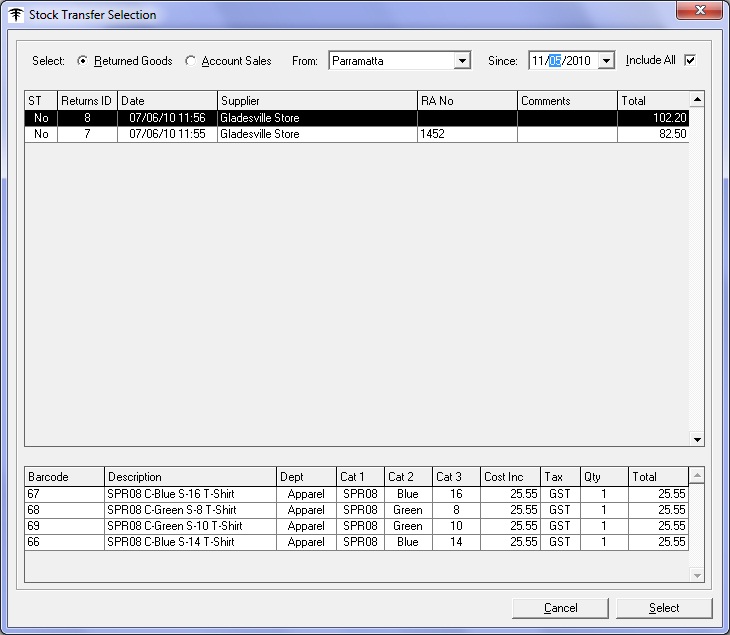
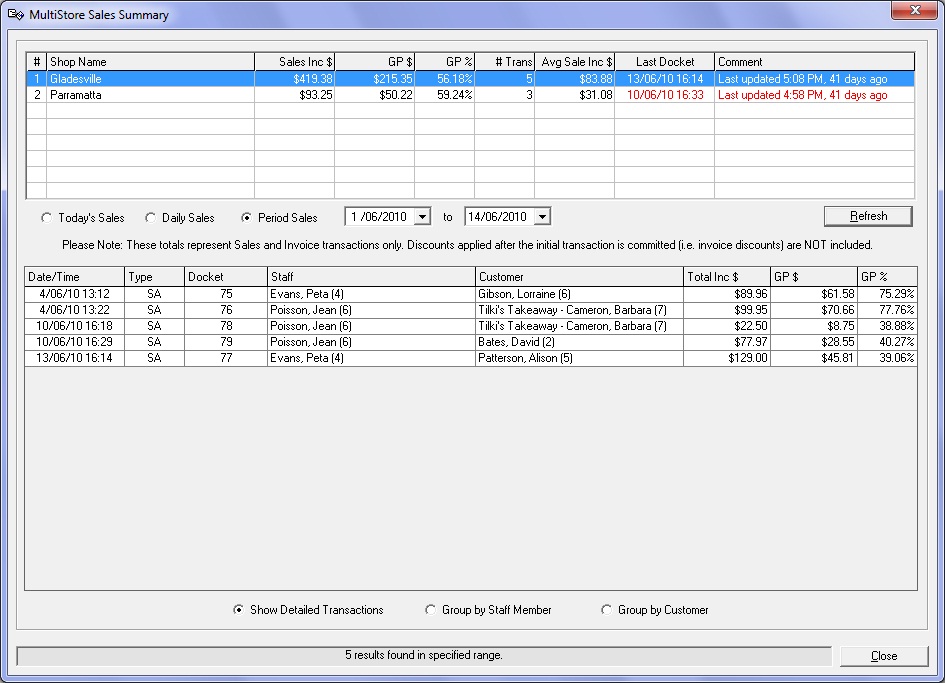
Consolidated Sales Summaries
- Consolidated Sales Summaries allow head office to see how the stores are performing in terms of sales, average sales and gross profit.
- Authorised managers can remotely request the stores’ sales figures by email, using the Advanced Data Access feature.
- File Exchange permits head office to send and receive computer files from the stores including rosters, timesheets, spreadsheets, word documents and MYOB RetailManager export files.
4. WAN Reports
WAN Reports can be installed on any computer on the network that requires this feature. Compare store performance at a glance; the reports engine offers numerous reports, which can be displayed to screen or sent to a Microsoft® Excel file for further analysis and you have the option of reporting on single or multiple stores.
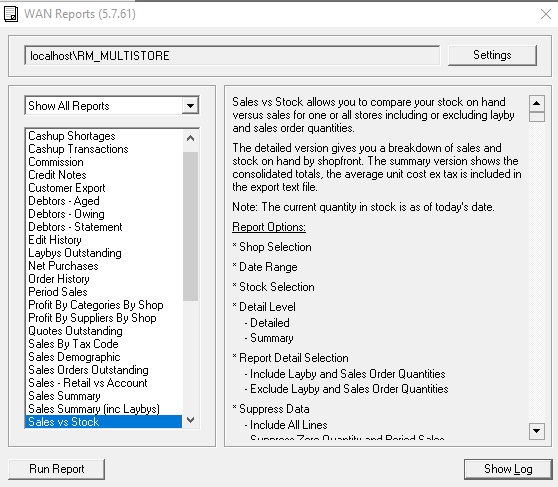
Reports include:
- The Aged Stock report uses the original goods received date and reports on stock older than the date specified.
- The Cashup Shortages report allows head office to view cashup shortages by store, staff member or payment type in detailed or summary versions over the period specified.
- The Cashup Transactions report shows transactions grouped by cashup across some or all stores by the period selected.
- The Commission report includes staff totals of commission and stock bonus on sales during the specified date range in detailed or summary versions.
- The Credit Notes report gives you a global view of outstanding credit notes, gift vouchers and deposits over the period specified across one or all stores in detailed or summary versions.
- Customer Export creates a list of all your customers depending on whether you select the Master List, Shopfronts List or Mail-out. Selecting Mail-out will create a list of customers with unique addressing details (surname, given names, company, address 1, address 2, address 3, suburb, state and postcode), across all stores. The exported text file created is compatible with Microsoft® Excel.
- The Debtors – Aged report gives you a breakdown of outstanding invoices and the aging period totals for the specified date range.
- The Debtors – Owing report displays all outstanding invoices for the specified date range in detailed or summary versions.
- The Debtors – Statement report displays all outstanding invoices as of the given cut-off date, for the selected customer(s).
- The Edit History report gives you a list of edits and their status including whether they have been implemented in the store’s RetailManager database. This report can be used to inform the stores of any price changes that have occurred.
- The Laybys report displays all outstanding laybys for the date range specified across one or all stores.
- Net Purchases reports on the difference between goods received and goods returned over the period and suppliers specified. This report also displays Goods Received over the period and suppliers specified. And Returned Goods over the period and suppliers specified.
- The Order History report gives you a list of stock that has been ordered using the Head Office Ordering System.
- Period Sales reports on the Quantity Sold, Sales Inc $ or GP $ over a specified period of calendar years, financial years, months, weeks or days.
- The Profit By Categories By Shop report allows you to report on each shops profit or consolidated total sales across all shops, including or suppressing items not sold over the specified period.
- The Profit By Suppliers By Shop reports on the total profit by shop or consolidated totals across all stores for sales over a specified period.
- The Quotes report shows a list of outstanding quotes over the period specified. You can include or suppress quote details.
- The Sales By Tax Code report gives you a breakdown of sales over any period, grouped by shopfront or consolidated totals across all stores in detailed and summary versions.
- The Sales Demographic report lists custom answers for sales over the period specified. This report can be grouped by Shop or show Consolidated Totals. Blank answers can be included or suppressed.
- The Sales Orders report gives you a list of all outstanding sales orders for the date range specified including or suppressing sales order details.
- The Sales – Retail vs Account report gives you the retail sales verses account sales across your chain for the period specified and allows you to monitor whether accounts are being paid on time.
- The Sales Summary report gives you a complete breakdown of sales over any period, which can be grouped by staff, customer or shopfront, display the group totals or transaction details.
- The Sales Summary (inc Laybys) report gives you a breakdown of sales over any period and includes Takings, Laybys, Credit Notes, Gift Vouchers, Deposits and Sales Orders by one or more stores.
- Sales vs Stock allows you to compare your stock on hand verses sales for one or all stores including or excluding layby and sales order quantities. The detailed version gives you a breakdown of sales and stock on hand by shopfront. The summary version shows the consolidated totals, the average unit cost ex tax is included in the export text file.
- Sell Through reports on Quantities sold and received over a specified period and calculates the Sell Through % using one of three calculation types. Up to 6 levels of grouping are available in any order of preference.
- Sell Through FYTD reports on Quantities sold and received for a specified month and the relative Financial Year To Date (FYTD). The FYTD Sell Through % is determined using one of three calculation types. Up to 6 levels of grouping are available in any order of preference.
- Staff Export creates a complete list of all your staff from either the Master List or the Shopfronts List depending on your selection. The exported text file created is compatible with Microsoft® Excel.
- Stock Export creates a complete list of all your stock from either the Master List or the Shopfronts List depending on your selection. The exported text file created is compatible with Microsoft® Excel.
- With the 12-month historical Stock Movement report you can report on an individual or group basis.
- Stock On Order By Shop report gives you a complete list of what’s on order for the period selected; you can include and exclude order details or show only the supplier totals.
- The Stock Ordering report gives you a list of stock that needs ordering across your chain by the suppliers selected, when a Maximum Quantity (Holding Quantity) is set in RetailManager. When “Use Min Qty (Threshold Qty)” is selected, items with a stock on hand quantity greater than the minimum quantity (threshold quantity) will be suppressed. When “Include All Items” is selected, the minimum quantity (threshold quantity) is ignored.
- Stock Received By Supplier is a consolidated goods received report using either the goods received date or the invoice date, grouped by supplier or stock over the specified date range and suppliers.
- Stocktake Shortages allows you to monitor stock movement due to Stocktake and Single Item Stocktake for one or more stores over the period specified.
- Style Movement is a Sales vs. Stock report by Style Number and is broken up by Colour and Size. This report is very useful for clothing and footwear retailers. The report filters include over a specified period by one or all styles and stores.
- Supplier Export creates a complete list of all your suppliers from either the Master List or the Shopfronts list depending on your selection. The exported text file created is compatible with Microsoft® Excel.
- The Takings Summary report shows takings from cashup to cashup across some or all stores by the period selected.
- What’s Been Discounted across your chain allows you to see the item, amount discounted, related staff member and docket number to that transaction. Select the period specified, include or exclude discounts of less than 5 cents.
- What’s In Stock lists the stock on hand for each store in detailed or summary versions.
- What’s Selling lists the sales of stock items over the period specified, based on total quantity sold, total revenue and total gross profit.
- The What’s Sold By Shop report gives you a breakdown of sales (including the customer name) over any period, which can be grouped by stock, supplier or staff.
- The Who’s Buying report lists customers and the stock items purchased over the period specified. Primary grouping in this report is by Shop and Customer or Customer and Shop. Secondary grouping includes up to 4 levels of grouping in any order of preference.
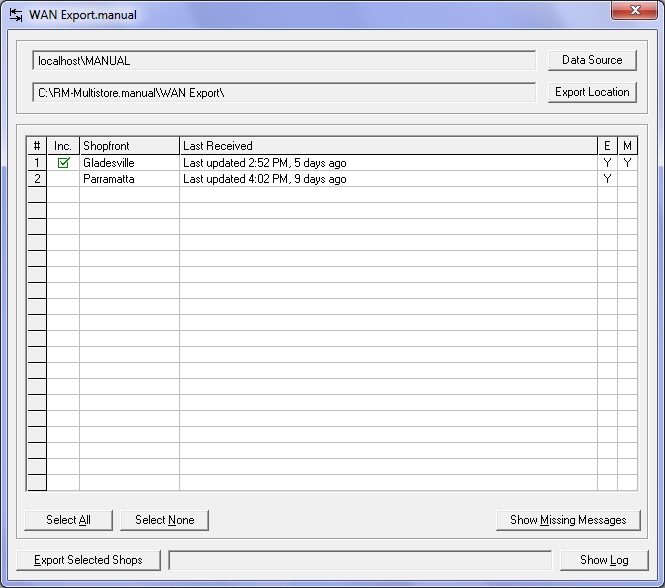
5. WAN Export
WAN Export recreates a store’s entire RetailManager database at head office. This effectively means that there is a remote copy (backup) of the store’s database at head office.

